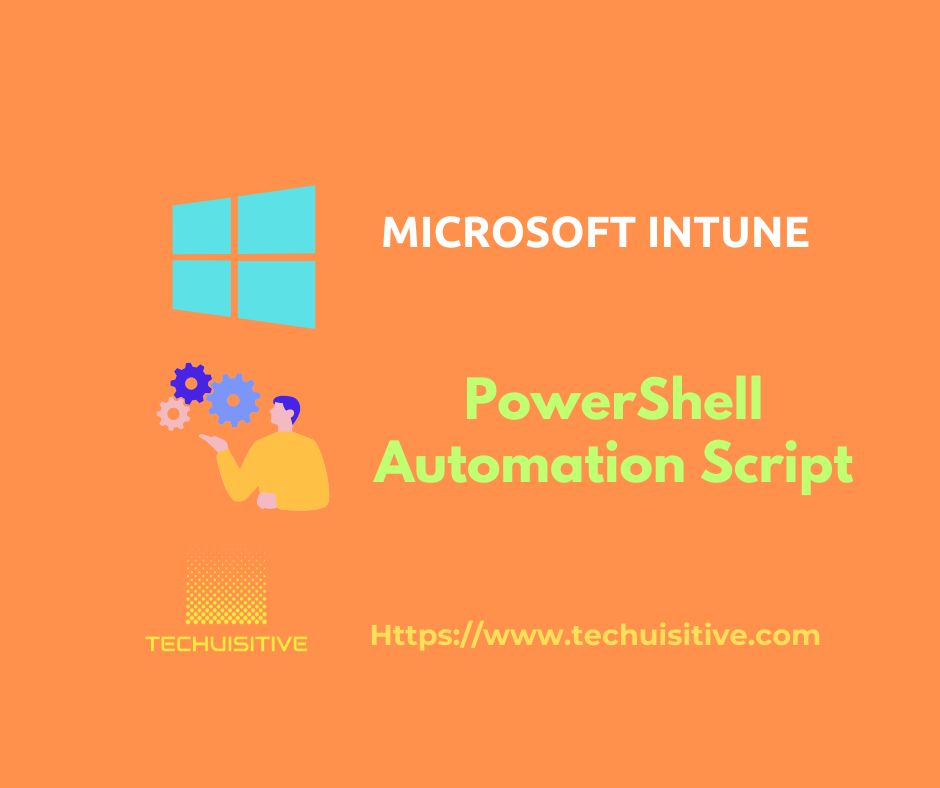PowerShell Script – Add Device to Entra ID Group from CSV File
This PowerShell script adds devices to an Entra ID group via a CSV file, streamlining device management. It reads a CSV containing device details, authenticates to Entra ID, and processes […]
PowerShell Script – Add Device to Entra ID Group from CSV File Read More »