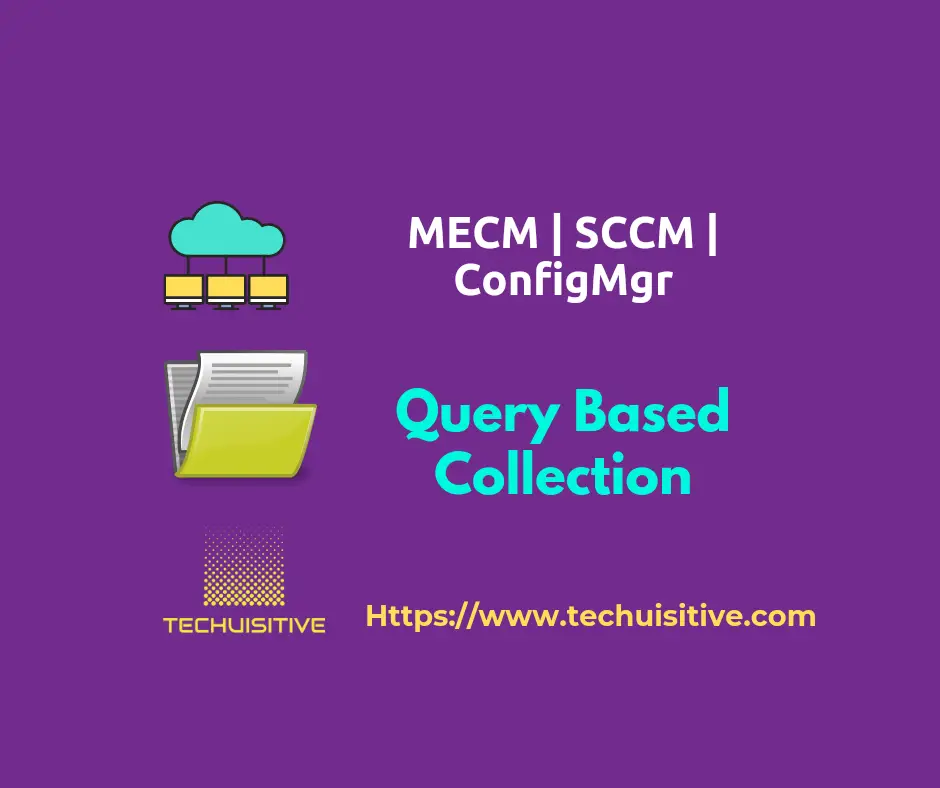How to Create SCCM Dynamic Collection Based on Configuration Baseline Compliance Status
Compliance Settings are business or technical conditions to assess compliance of a device. There may be a requirement to quickly identify compliant or non compliant devices to perform quick troubleshooting […]
How to Create SCCM Dynamic Collection Based on Configuration Baseline Compliance Status Read More »