The below SCCM SQL query will summarize the list of Windows 10 / 11 versions along with total device count. This will help in understanding demographic of each windows build version in your environment and you can plan Windows upgrade accordingly. This SQL query can be used to create a report as well.
To run this SQL query, you need to launch Microsoft SQL Server Management Studio and connect with SCCM Site databased.
SCCM SQL Query
select v_R_System.Operating_System_Name_and0 as 'Operating System',
v_GS_OPERATING_SYSTEM.BuildNumber0 as 'Build Number',
case
when v_GS_OPERATING_SYSTEM.BuildNumber0 = '22621' then 'Windows 11 22H2'
when v_GS_OPERATING_SYSTEM.BuildNumber0 = '22000' then 'Windows 11 21H2'
when v_GS_OPERATING_SYSTEM.BuildNumber0 = '19045' then 'Windows 10 22H2'
when v_GS_OPERATING_SYSTEM.BuildNumber0 = '19044' then 'Windows 10 21H2'
when v_GS_OPERATING_SYSTEM.BuildNumber0 = '19043' then 'Windows 10 21H1'
when v_GS_OPERATING_SYSTEM.BuildNumber0 = '19042' then 'Windows 10 20H2'
when v_GS_OPERATING_SYSTEM.BuildNumber0 = '19041' then 'Windows 10 2004'
when v_GS_OPERATING_SYSTEM.BuildNumber0 = '18363' then 'Windows 10 1909'
when v_GS_OPERATING_SYSTEM.BuildNumber0 = '18362' then 'Windows 10 1903'
when v_GS_OPERATING_SYSTEM.BuildNumber0 = '17763' then 'Windows 10 1809'
when v_GS_OPERATING_SYSTEM.BuildNumber0 = '17134' then 'Windows 10 1803'
when v_GS_OPERATING_SYSTEM.BuildNumber0 = '16299' then 'Windows 10 1709'
when v_GS_OPERATING_SYSTEM.BuildNumber0 = '15063' then 'Windows 10 1703'
when v_GS_OPERATING_SYSTEM.BuildNumber0 = '14393' then 'Windows 10 1607'
when v_GS_OPERATING_SYSTEM.BuildNumber0 = '10586' then 'Windows 10 1511'
when v_GS_OPERATING_SYSTEM.BuildNumber0 = '10240' then 'Windows 10 1507'
End as 'Windows 10 Version', Count(*) as 'Total Devices'
from v_r_system
inner join v_gs_operating_system
on v_R_System.ResourceID=v_GS_OPERATING_SYSTEM.ResourceID
where v_R_System.Operating_System_Name_and0 like '%Microsoft Windows NT Workstation 10.0%'
Group by v_R_System.Operating_System_Name_and0,v_GS_OPERATING_SYSTEM.BuildNumber0
Order by [Build Number] Desc
Query Result
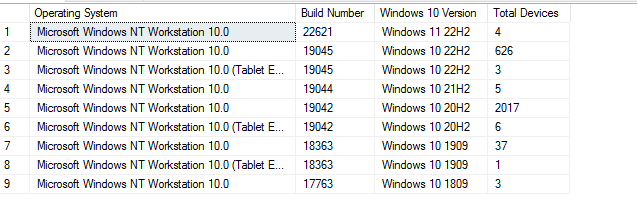
Related Posts:
- SCCM SQL Query to list Desktop & Laptop Devices
- SCCM SQL Query for Windows 10 / 11 Version Summary
- SQL Query to Get Maintenance Window for member of specific collection | SCCM
- Understanding SCCM SQL Views
- SCCM Collection Queries for System Resource (SMS_R_System) Attribute Class
Subscribe to Techuisitive Newsletter
Be the first to know about our new blog posts. Get our newsletters directly in your inbox and stay up to date about Modern Desktop Management technologies & news.