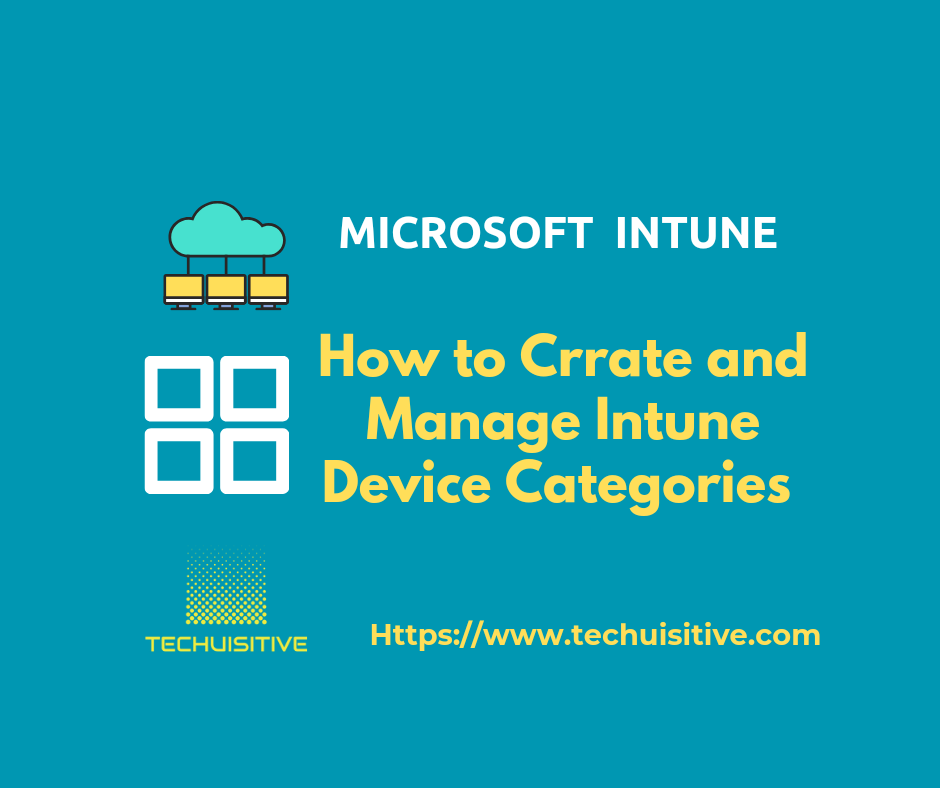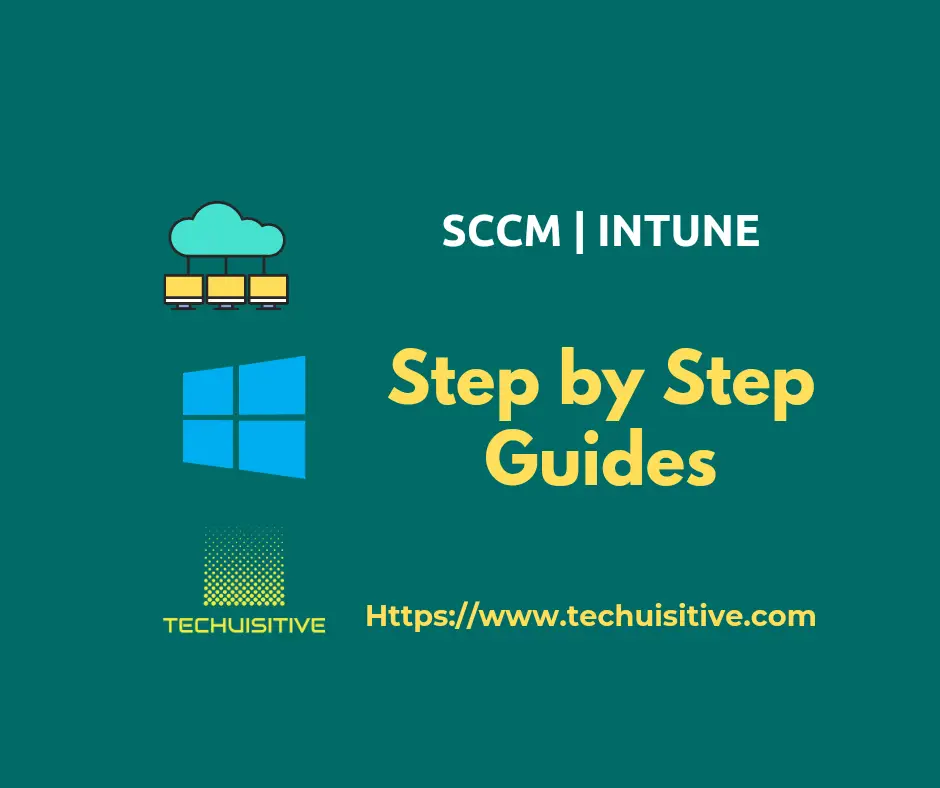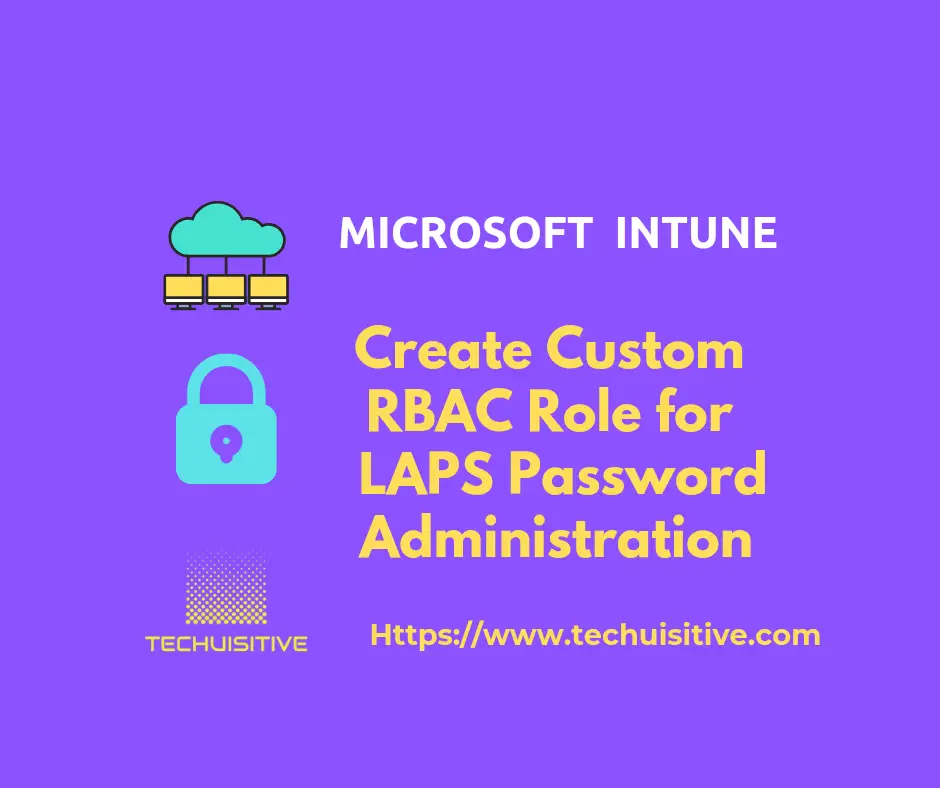Export Device Configuration Profiles List in Intune
While managing an Intune environment, the number of policies grow over the time. At some point of time you may need to review all existing policies to understand if they […]
Export Device Configuration Profiles List in Intune Read More »