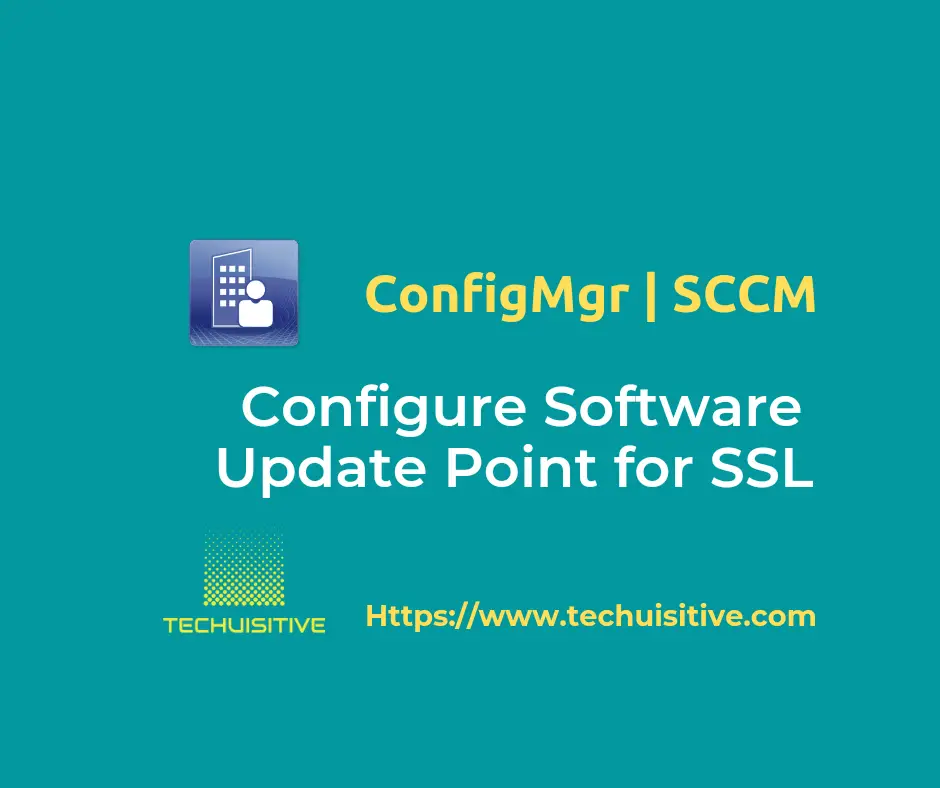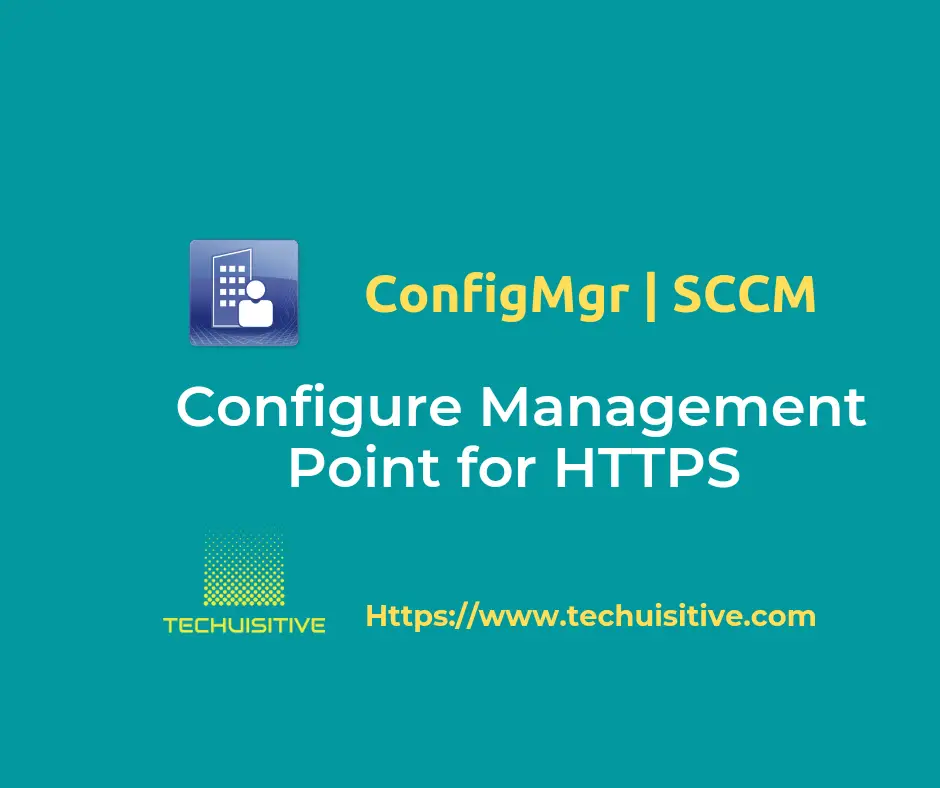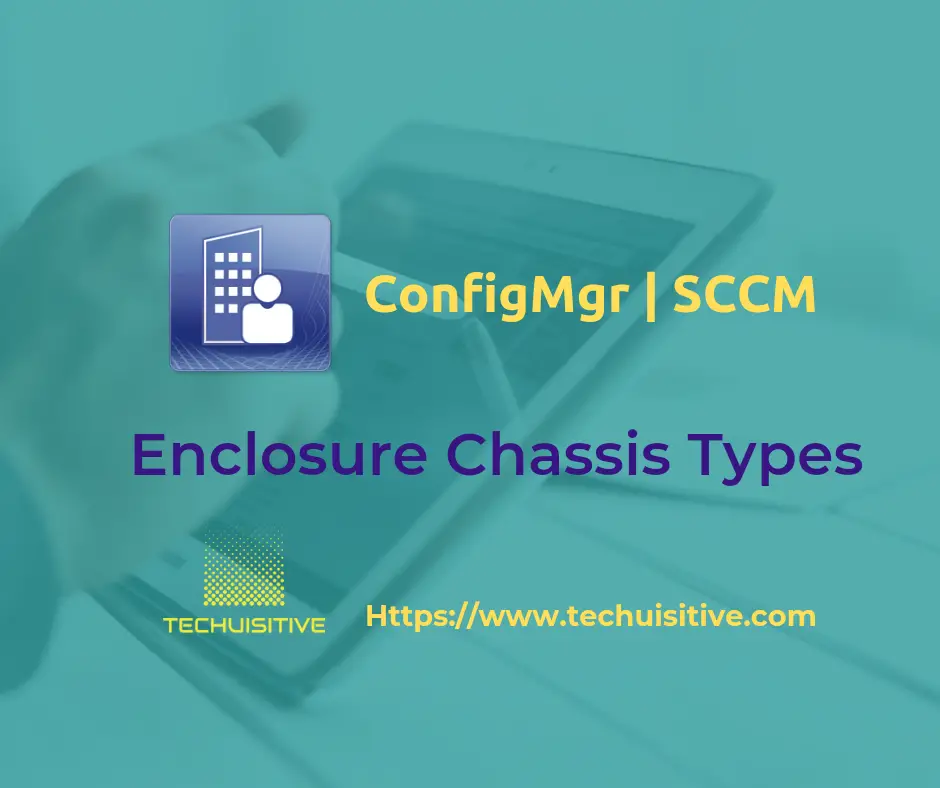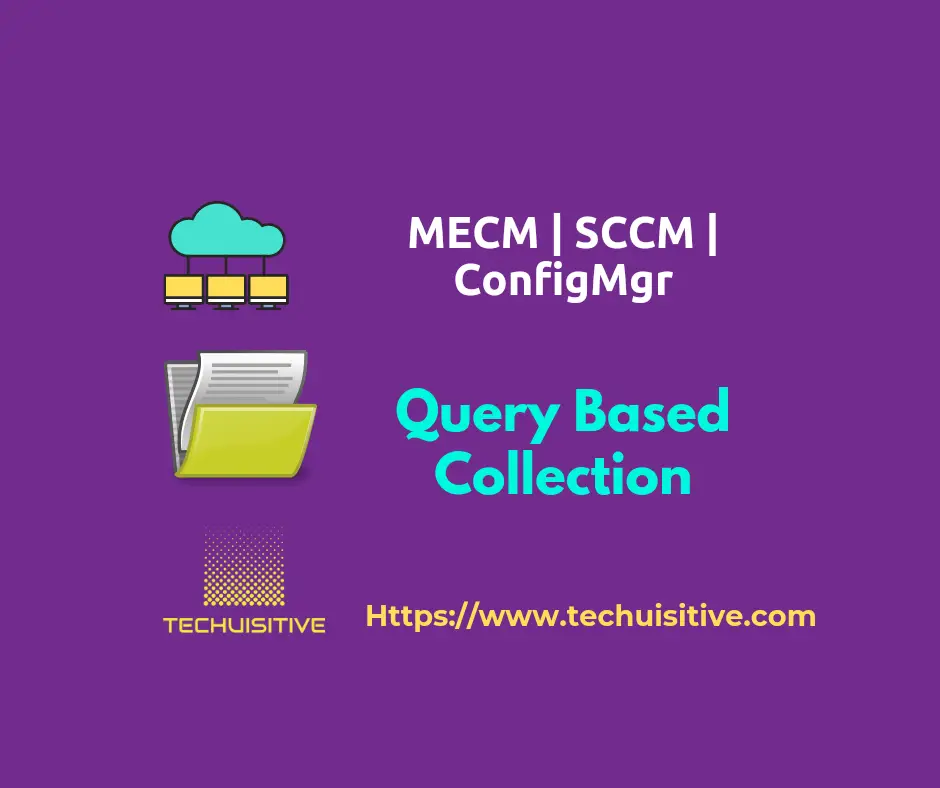SCCM CMG Setup Guide – Part 2 | Issue, Enroll & Export Server Authentication Certificate
The cloud management gateway (CMG) provides a simple way to manage Configuration Manager client over internet. In the first part of this blog post series, we discussed about CMG prerequisites and requirements.
In this post, we will discuss about web server authenication certificate requirements for CMG. We will issue PKI certificate from Microsoft PKI, enroll that to SCCM primary site server and export the same to .PFX format to use during CMG setup.
SCCM CMG Setup Guide – Part 2 | Issue, Enroll & Export Server Authentication Certificate Read More »