A chassis or cabinet is a physical enclosure that houses the internal components of a computer system. In SCCM, Enclosure Chassis Types Values can be used to create reports, queries and collection for specific type of device such as Desktop, Laptop or Tablets.
As a Configuration Manager | SCCM administrator, you may have a requirement to create collection , query or report for different device types such as Laptop, Desktop or Tablet. This article explains about Enclosure Chassis types value which can be used to identify Desktops or Laptops.
Win32_SystemEnclsoure Class
The Win32_SystemEnclosure WMI class represent the properties that are assoicated with a pyhsical system enclosure. You can check Chassis Type information using PowerShell Get-WmiObject cmdlet.
Get-WmiObject -class win32_systemenclosure | select Caption,chassisTypes
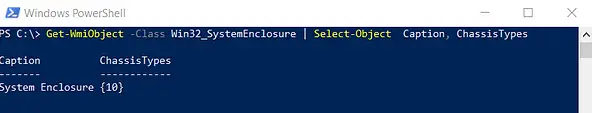
The SystemEnclosure information collected from clients during hardware inventory are stored on SMS_G_SYSTEM_SYSTEM.ENCLOSURE class in SCCM.
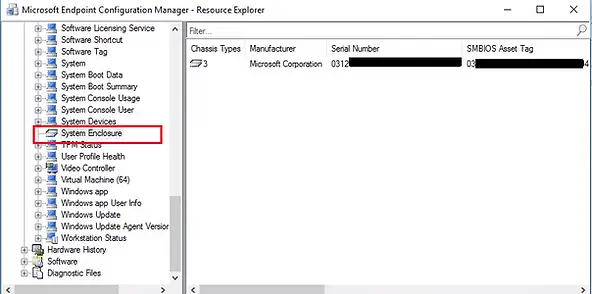
Below are the details of all Enclosure types as per Microsoft article. We can use these enclosure chassis type to create a colletion for Laptops and Desktops.
Enclosure Chassis Types Value & Description
| Chassis Type | Chassis Type Value | Chassis Type Related To |
| Other | 1 | |
| Unknown | 2 | |
| Desktop | 3 | Desktop (Including virtual machines) |
| Low Profile Desktop | 4 | Desktop |
| Pizza Box | 5 | Desktop |
| Mini tower | 6 | Desktop |
| Tower | 7 | Desktop |
| Portable | 8 | Laptop |
| Laptop | 9 | Laptop |
| Notebook | 10 | Laptop |
| Hand Held | 11 | Laptop |
| Docking Station | 12 | Laptop |
| All in One | 13 | |
| Sub Notebook | 14 | Laptop |
| Space-Saving | 15 | Desktop |
| Lunch Box | 16 | Desktop |
| Main System Chassis | 17 | Servers |
| Expansion Chassis | 18 | Laptop |
| Sub Chassis | 19 | |
| Bus Expansion Chassis | 20 | |
| Peripheral Chassis | 21 | Laptop |
| Storage Chassis | 22 | |
| Rack Mount Chassis | 23 | Servers |
| Sealed-Case PC | 24 | |
| Tablet | 30 | Tablet |
| Convertible | 31 | Laptop or Tablet. For example, ThinkPad Yoga 370 will have a value of 31 since it can convert from a Notebook form factor to a Tablet form factor by rotating its screen on the 360 degree Yoga hinge. |
| Detachable | 32 | |
| IoT Gateway | 33 | |
| Embedded PC | 34 | |
| Mini PC | 35 | |
| Stick PC | 36 | |
Related Posts:
- How to Create Dynamic Collection in SCCM
- Enclosure Chassis Types Value & Description | ConfigMgr | SCCM
- ConfigMgr: Maintenance Window for member of specific collection – SQL Query
- SCCM Dynamic Collection for Windows 10 / 11 Devices
- SCCM Device Collection Equivalents in Microsoft Intune for App Deployment
- SCCM Dynamic Collection Based on Device Type | Collection Queries
- SCCM Collection Based on Operating System Optional Features
- SCCM Device Collection Based on Installed Software Products & Inventoried Files
- SCCM Device Collection Based on Computer Hardware Details
- SCCM Collection Queries for Opearting System Attribute Class
- SCCM Collection Queries for System Resource (SMS_R_System) Attribute Class
- SCCM Dynamic Collection using Application Deployment Status
- SCCM Dynamic Collection Based on Configuration Baseline Compliance Status
- How to Create , View and Organize SCCM Maintenance Windows
- How to Provision Windows 10 / 11 Device using Intune and Windows Autopilot
Subscribe to Techuisitive Newsletter
Be the first to know about our new blog posts. Get our newsletters directly in your inbox and stay up to date about Modern Desktop Management technologies & news.