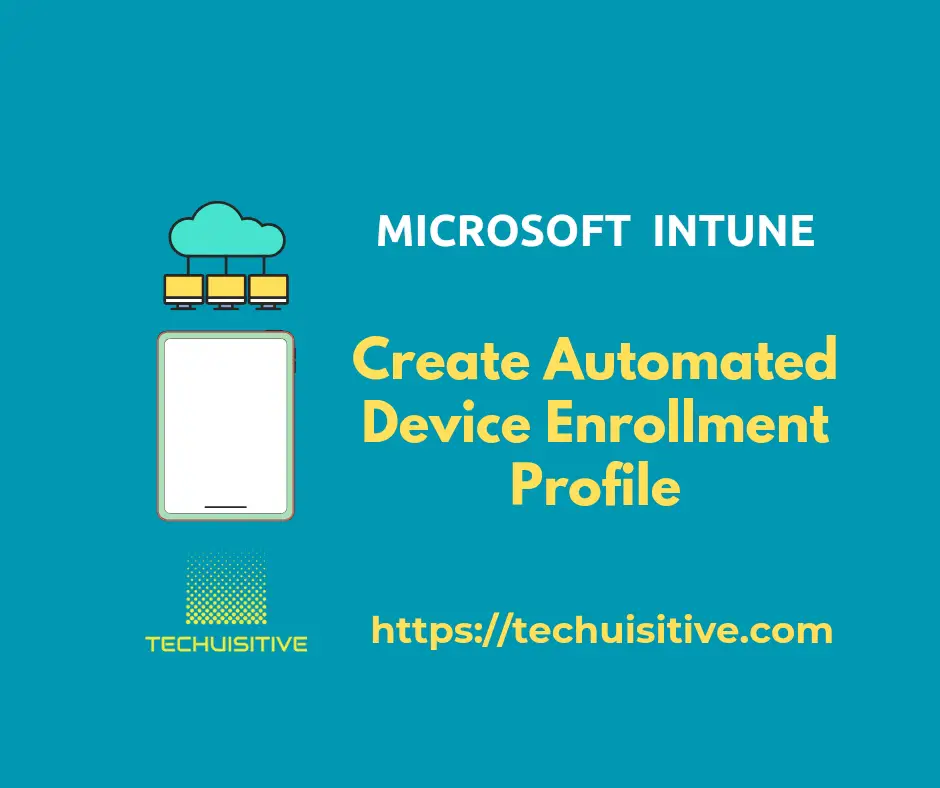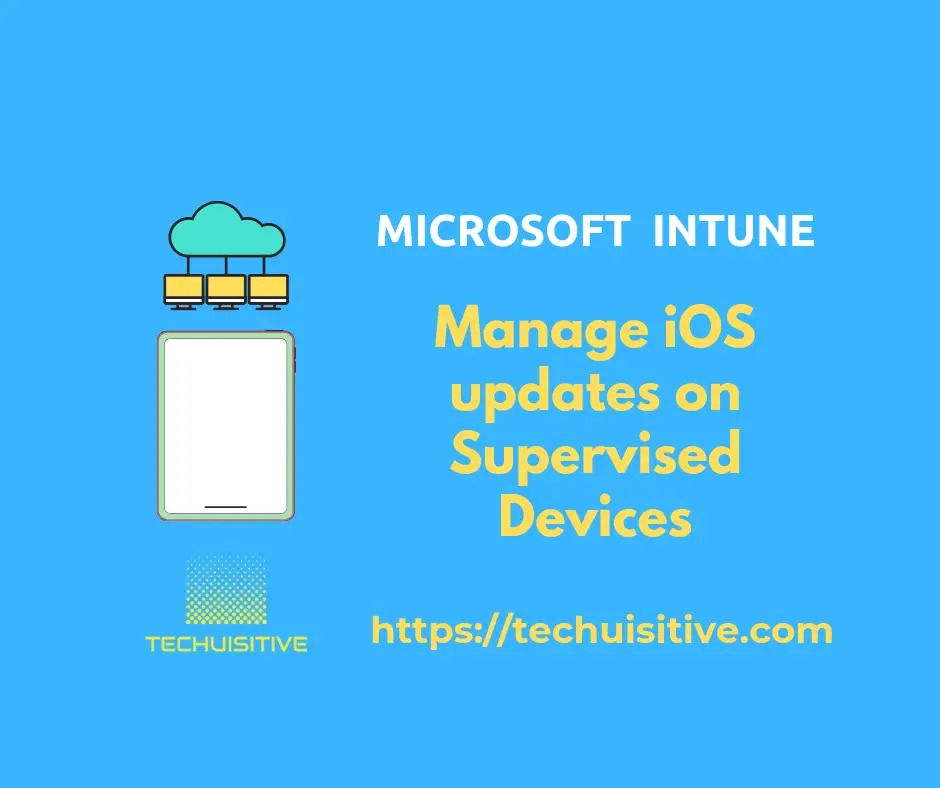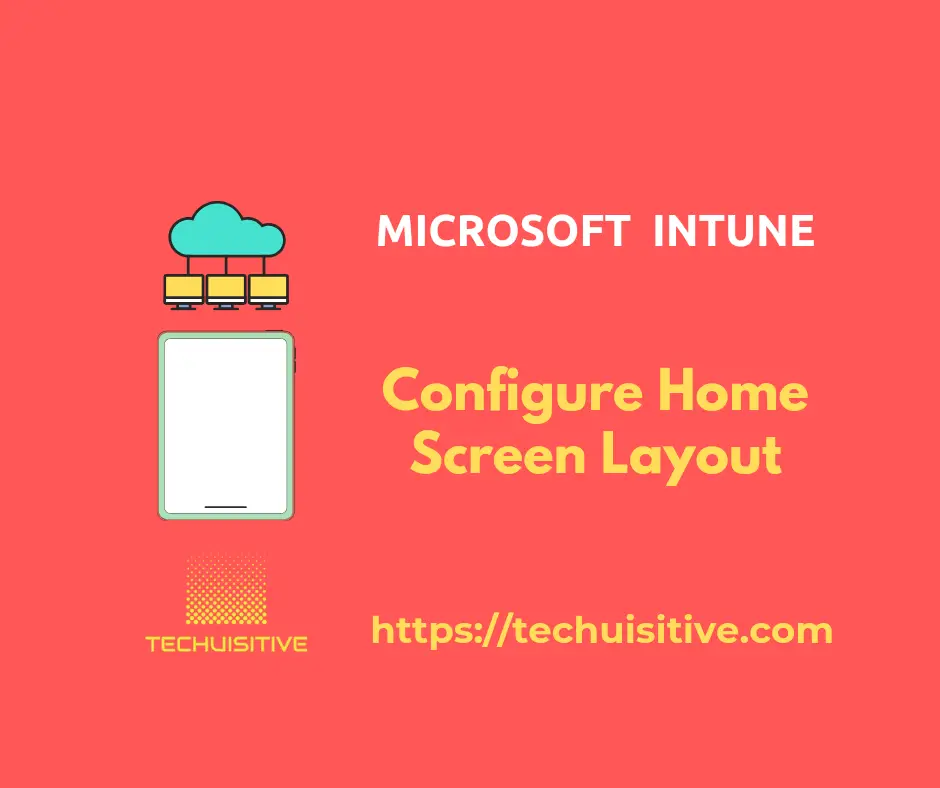Create ADE Enrollment Profile in Intune
The corporate-owned devices purchased through Apple Business Manager or Apple School Manager can be enrolled in Microsoft Intune via Apple automated device enrollment. An ADE enrollment profile is required to […]
Create ADE Enrollment Profile in Intune Read More »