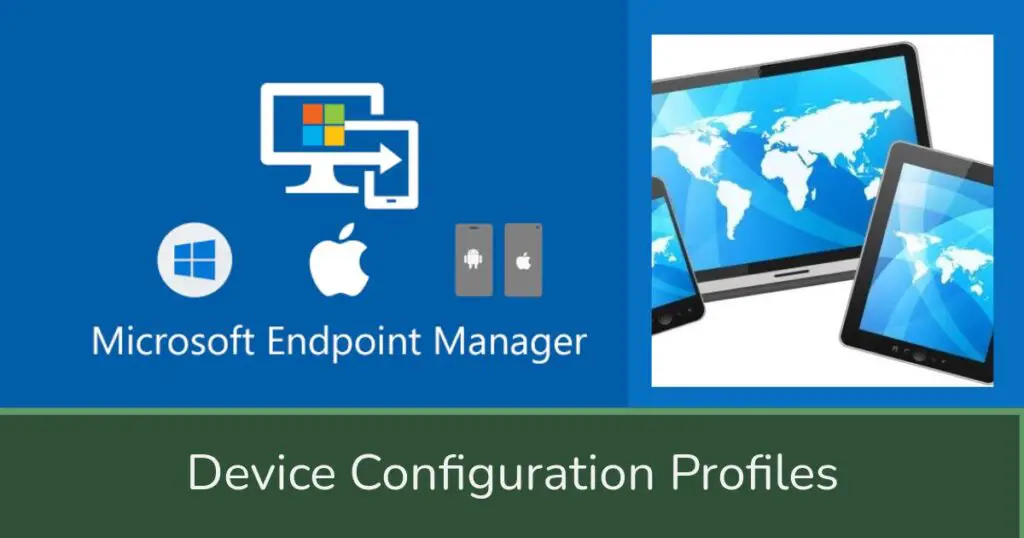Deny Write Access to USB Devices Using Intune Catalog Settings
The USB devices are a quick way to move the data across different devices. However it’s also pose a huge risk to corporate data security. Hence organization either block the […]
Deny Write Access to USB Devices Using Intune Catalog Settings Read More »