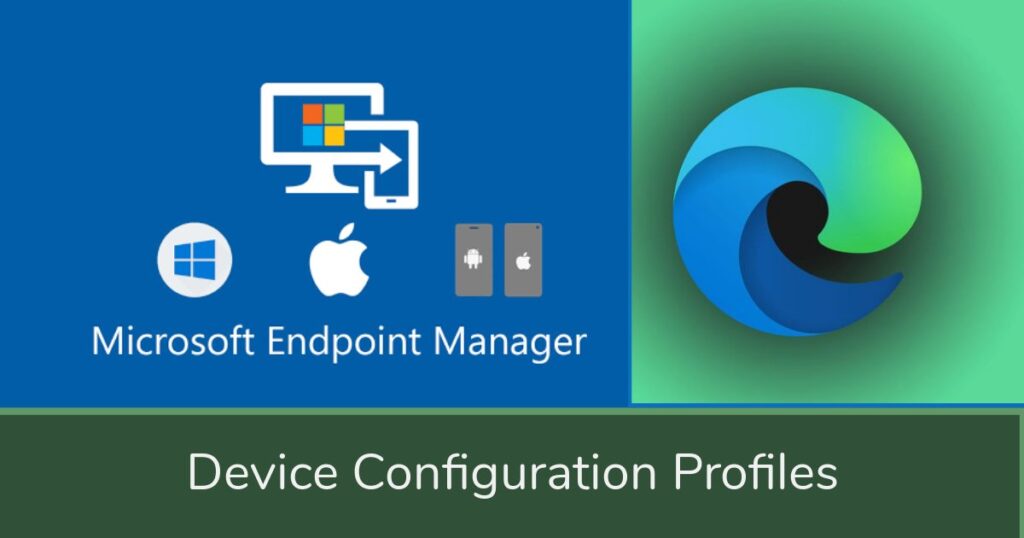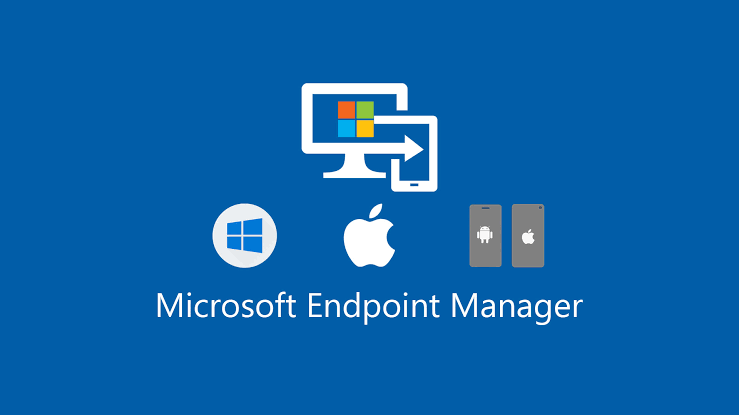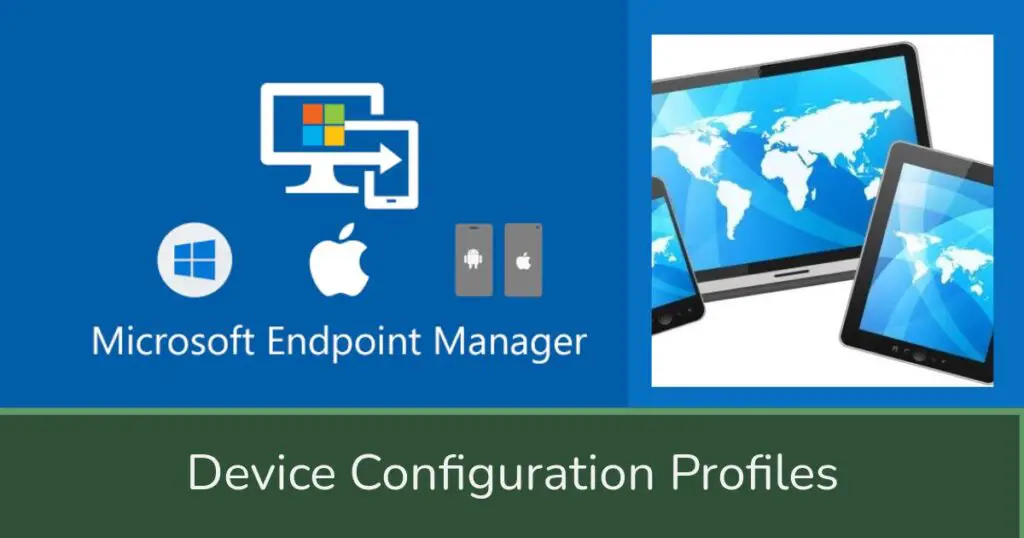Manage Desktop Wallpaper with Microsoft Intune
On your Windows OS Desktop, a wallpaper is an image displayed behind the graphical user interface when the user’s desktop is visible. We can use Microsoft Intune to manage desktop wallpaper on Windows 10 and later devices. Microsoft Intune device restriction policies help administrator control Windows, Android, Mac and iOS devices. These restrictions let you control a wide range of settings and features to protect your organization resource.
Manage Desktop Wallpaper with Microsoft Intune Read More »