Microsoft Intune Driver Update Management simplifies Windows driver updates by allowing IT admins to review, approve, and pause deployments. It integrates with Windows Update for Business, ensuring devices receive certified drivers without manual packaging. This feature enhances control, automates approvals, and provides monitoring tools for efficient driver management.
Issue
We have deployed the driver updates to the devices managed by Microsoft Intune. However, many devices are stuck in an offering state for a long time. The status for those devices remains the same even after 2-3 weeks. Interestingly, the issue was happening with only those updates that were scheduled for a future date.
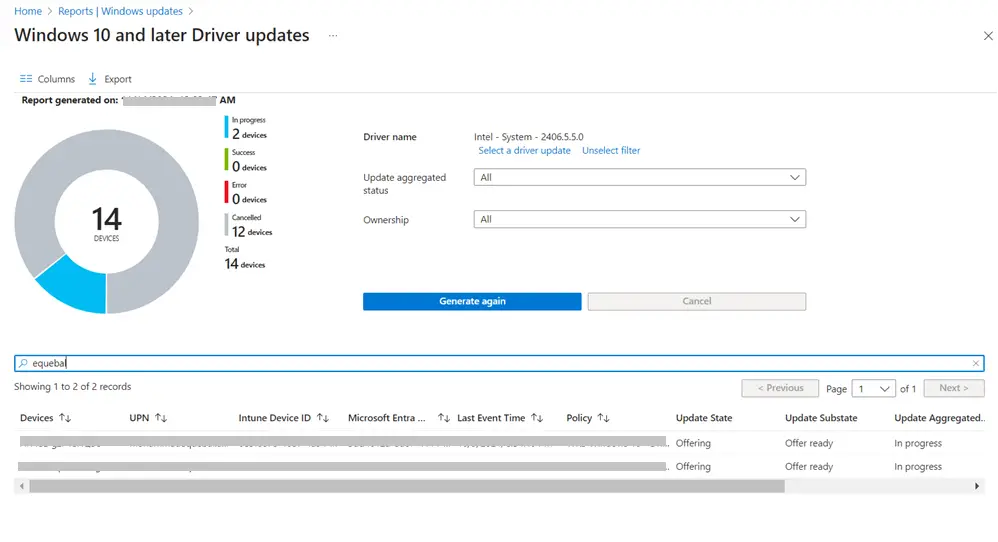
The driver was successfully installed on the device however, the report does indicate incorrect status. We checked and confirmed that from Device Management. The driver was installed on the devices; however, the correct status was not reported to Microsoft Intune.
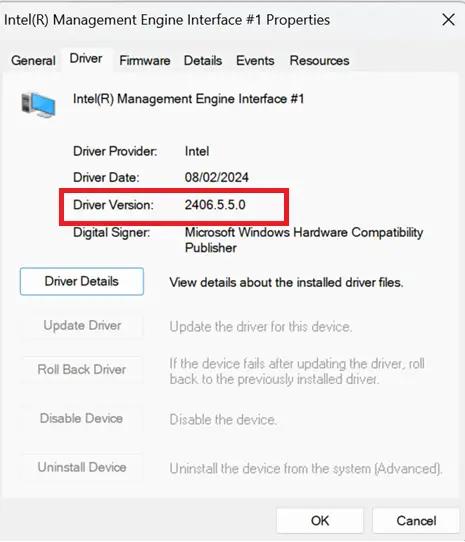
Solution
As advised by Microsoft, we ran the following command to force full telemetry sync on impacted devices. The full telemetry sync may take up to 48 hours. The command doesn’t generate any output.
compattelrunner.exe -m:appraiser.dll -f:DoScheduledTelemetryRun ent
Related Posts
- Autopilot Device Preparation Error 80180003
- BitLocker : The encryption method of the OS volume doesn’t match the BitLocker policy
- Intune Bulk Enrollment with Provisional Package failed with Error 0xCAA2000C
Subscribe to Techuisitive Newsletter
Be the first to know about our new blog posts. Get our newsletters directly in your inbox and stay up to date about Modern Desktop Management technologies & news.