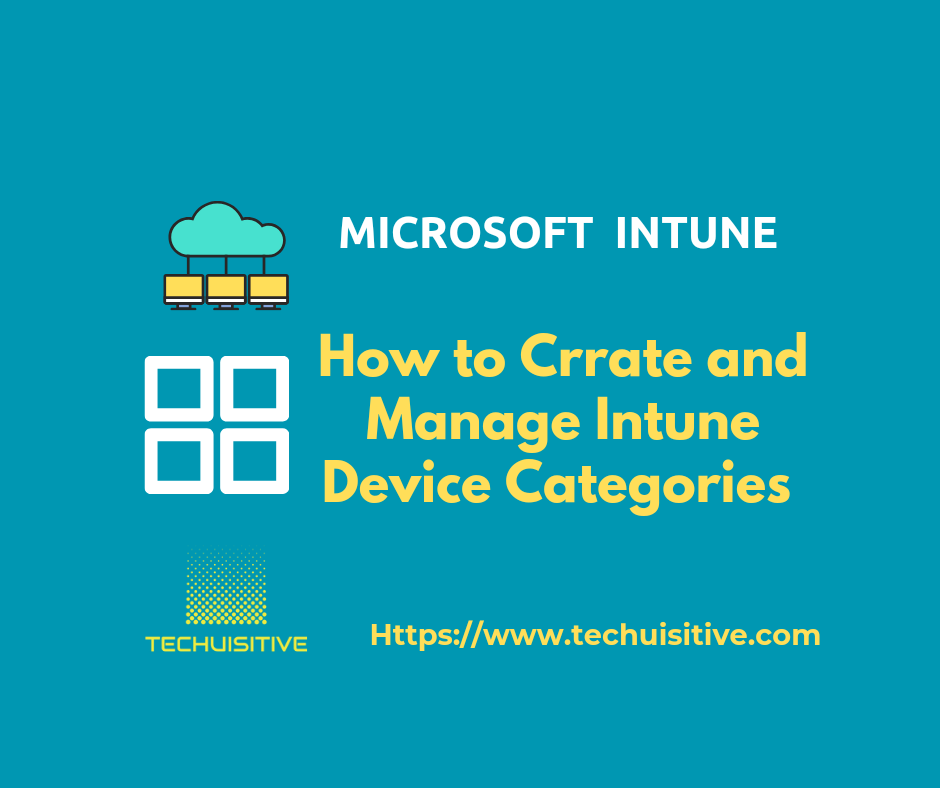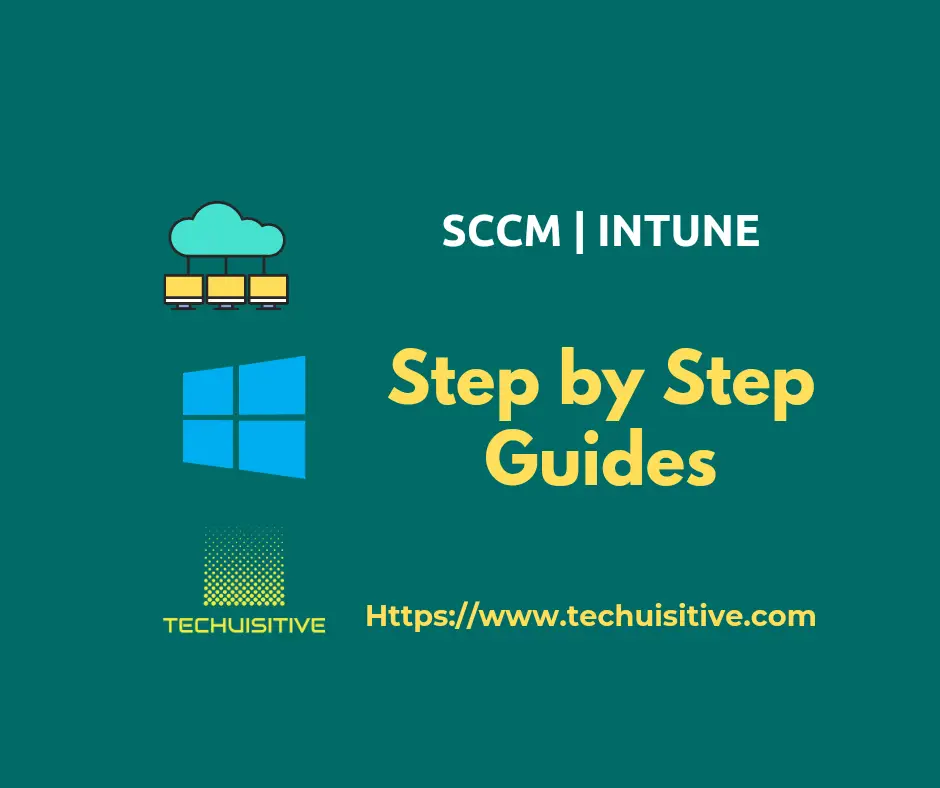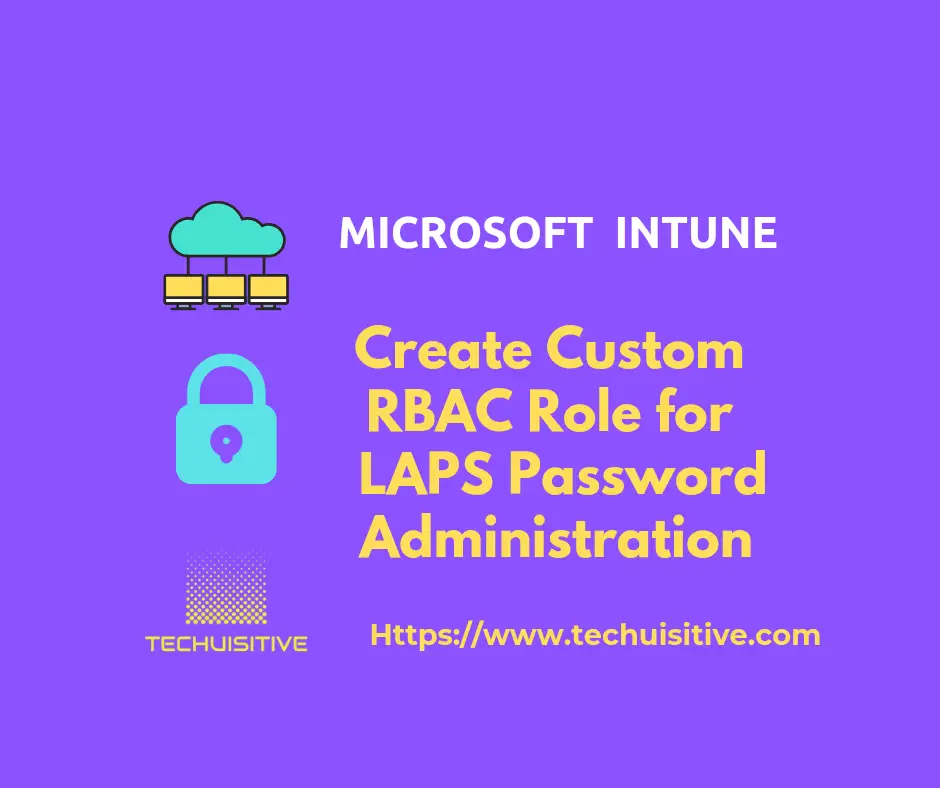How to Export Settings Catalog Policy in Intune
Intune Settings catalog are new way of managing settings through Intune. Settings catalog lists all the settings you can configure, and all in one place. This feature simplifies how you […]
How to Export Settings Catalog Policy in Intune Read More »