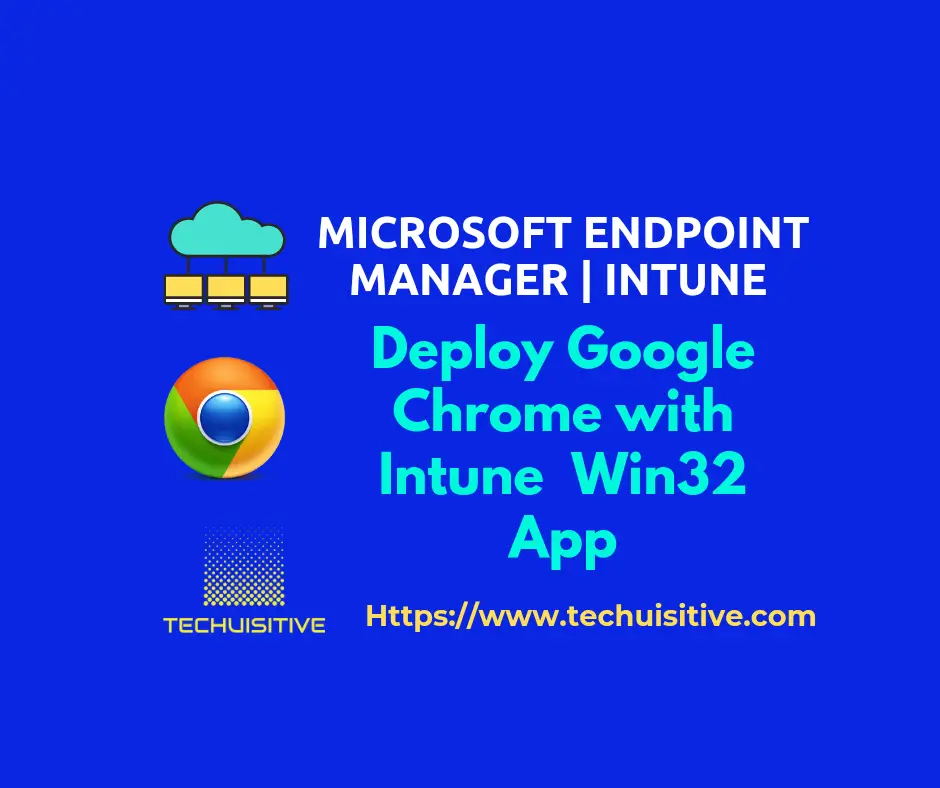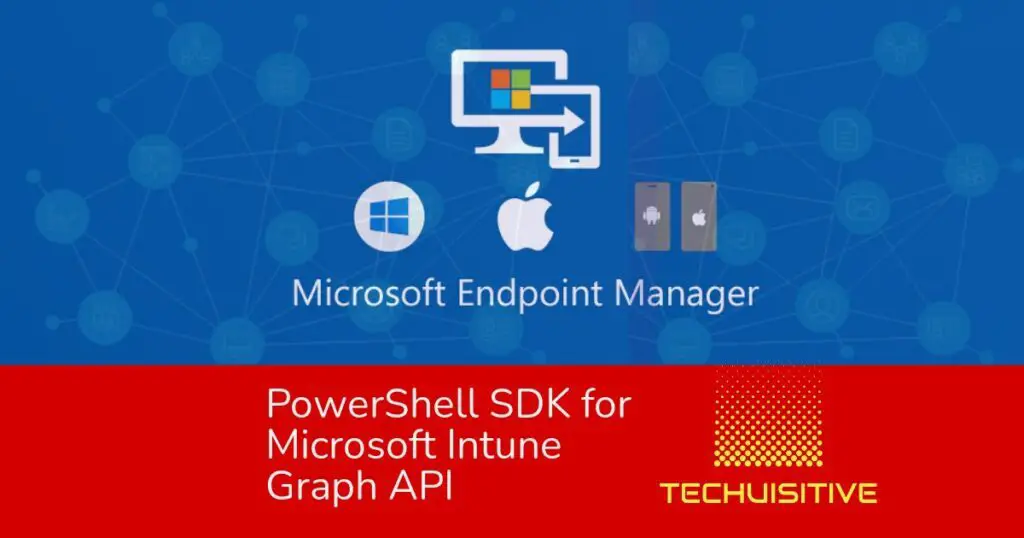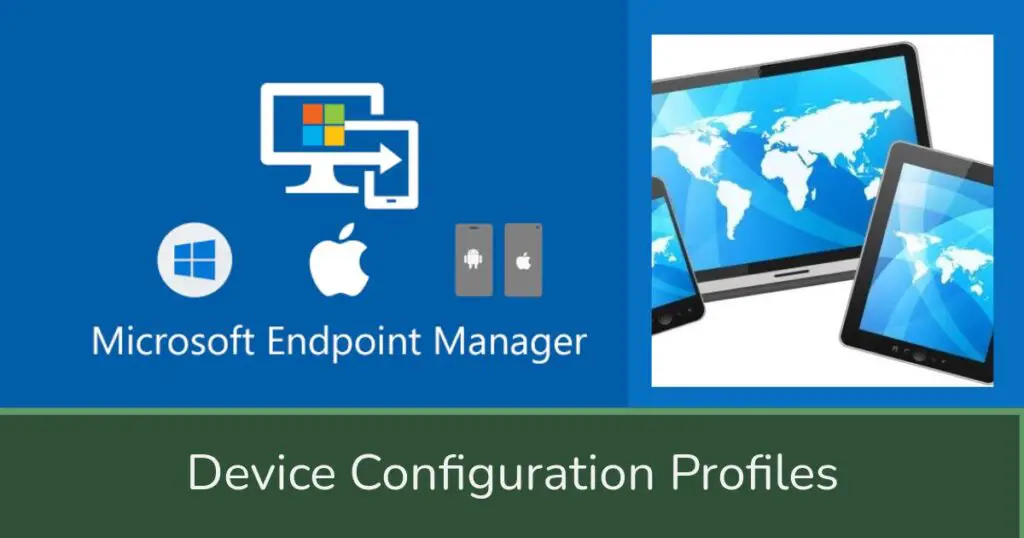Bulk enrollment of Windows 10 / 11 Devices to Intune Using Provisioning Package
Provisioning package method can be used for bulk enrollment of Windows devices to Microsoft Intune. A provisioning package add devices in bulk to Azure Active Directory (AAD) and automatically enroll those devices into Microsoft Intune. This method can be used for corporate owned devices. This enrollment method requires a provisioning package which can be created using Windows Configuration Designer.
Bulk enrollment of Windows 10 / 11 Devices to Intune Using Provisioning Package Read More »