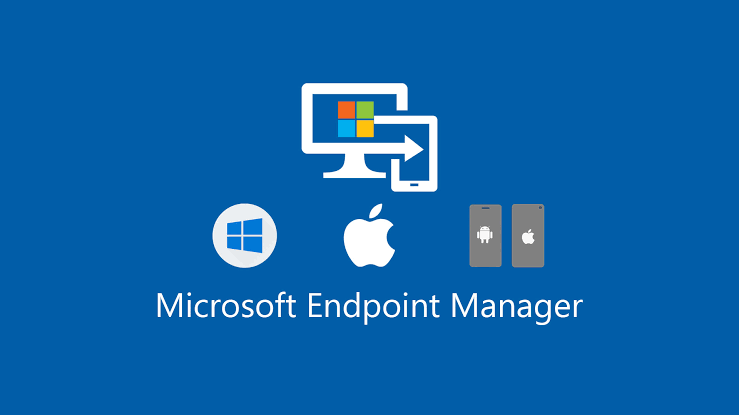ccmsetup failed with error code 0x87d00227 | Configmgr | SCCM
SCCM Client push installation failed with below error logged in ccmsetup.log file.
MapNLMCostDataToCCMCost() returning Cost 0x2
Client deployment cannot be fulfilled since use of metered network is not allowed.
CcmSetup failed with error code 0x87d00227
ccmsetup failed with error code 0x87d00227 | Configmgr | SCCM Read More »