Issue
SCCM Client push installation failed with below error logged in ccmsetup.log file.
MapNLMCostDataToCCMCost() returning Cost 0x2
Client deployment cannot be fulfilled since use of metered network is not allowed.
CcmSetup failed with error code 0x87d00227
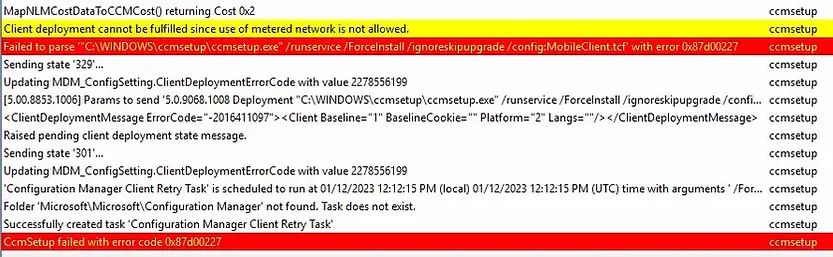
Cause
The error code 0x87d00227 translates to Functionality disabled. If a device is connected to a metered network, the new SCCM client wouldn’t install. Starting ConfigMgr version 2006 , a new ccmsetup parameter /AllowMetered can be used to allow downloads of contents over meter network.
Solution for Error 0x87d00227
You can add /AllowMetered in the Client Push Installation Properties to allow client installation even if machine is on metered network. This will bypass the metered connection only for SCCM client installation.
If you are trying to reinstall Configuration Manager client on a machine, setup may pick the previous configurations and show this message even if machine is currently not on metered connection. Hence it’s better to clean previous SCCM client installation using ccmclean.
Perform the below steps to remove ConfigMgr client and all refrence of it.
- Copy ccmclean.exe from SCCM site server installation directory\Tools folder to client machine
- Run ccmclean.exe from command line on remote machine
- Monitor ccmsetup.log for cleanup progress
Once cleanup is completed, run the ccmsetup with /AllowMetered parameter. You can also add /AllowMetered in the Client Push Installation Properties if the issue need to be fixed on multiple machines using’s client push.
You can follow the steps below to run ccmclean and ccmsetup on a remote computer by using PowerShell remoting.
Launch PowerShell and connect with PS Remote
Enter-PSSession -ComputerName <ComputerName>
cd \
cd c:\windows\ccmsetup
Uninstall SCCM Client
- Copy ccmclean from SCCM site server installation directory\tools folder to the remote computer c:\Windows\ccmsetup folder
- Run the command below.
.\ccmclean
Install SCCM Client
- Copy ccmsetup.exe from the SCCM site server installation directory\client folder to the remote computer c:\Windows\ccmsetup folder
- Run the below command
ccmsetup.exe /force /AllowMetered SMSMP=MPSERVERNAME SMSSITECODE=XYZ
You can also use Client Push installation to reinstall the client if you have already added /AllowMetered switch to client push installation properties settings.
Related Posts
- SCCM Application Deployment Failed with Error 0x87d01106 | ConfigMgr
- SCCM Client Installation Failed With Error Code 0x87d00215
- PXE-E99: Unexpected network error – SCCM OSD
- Configuration Manager OSD task sequence fails with error code 0x80004005
- MECM OSD Task Sequence Failed with Error 0x80072EE7
- SCCM Client Push Installation Failed with Error 0x800706ba
- Failed to Add Update Source for WUAgent of type (2) and id ({ID). Error = 0x80004005
- SCCM OSD – Domain Join Failed with Error code 0x54b on HP Elitebook 840 G8
- ccmsetup failed with error code 0x87d00227
- Fix Application Deployment error 0x87d00213 in ConfigMgr
- CMG Connection Point Status Disconnected | SCCM | ConfigMgr
- CMG Setup – Subscription ID drop down not populating
- CMG Setup – Error when granting Contributor permission to the Azure AD app
- Failed to connect with DP – Error Code 0x8004100e | ConfigMgr | SCCM
- SCCM Client Installation Failed with error 0x87d0027e
- ConfigMgr OSD – PXE Troubleshooting
- SCCM WSUS sync error – Sync Failed – WSUS server not configured
- SCCM Software Distribution Troubleshooting
Subscribe to Techuisitive Newsletter
Be the first to know about our new blog posts. Get our newsletters directly in your inbox and stay up to date about Modern Desktop Management technologies & news.