The offline Domain join feature was introduced in Windows Server 2008 R2. A command line utility named Djoin.exe allow you to join a computer to a domain without physically contacting a domain controller while completing the domain join process. The Windows Autopilot hybrid join use this feature to join the device to on-premises domain during device provisioning.
You can create an offline Domain join profile (ODJ profile) and assign the same to Autopilot devices. The ODJ profile includes Domain and Active Directory OU details. You have to create a separate ODJ profile for each OU where you want to create computer object.
Follow the below steps to create an offline Domain join profile.
- On the Intune admin center, navigate to Devices > Windows > Configuration
- Click on Create and select the following
- Platform: Windows 10 an Later
- Profile Type: Template
- Template Name: Domain Join
- Click on Create
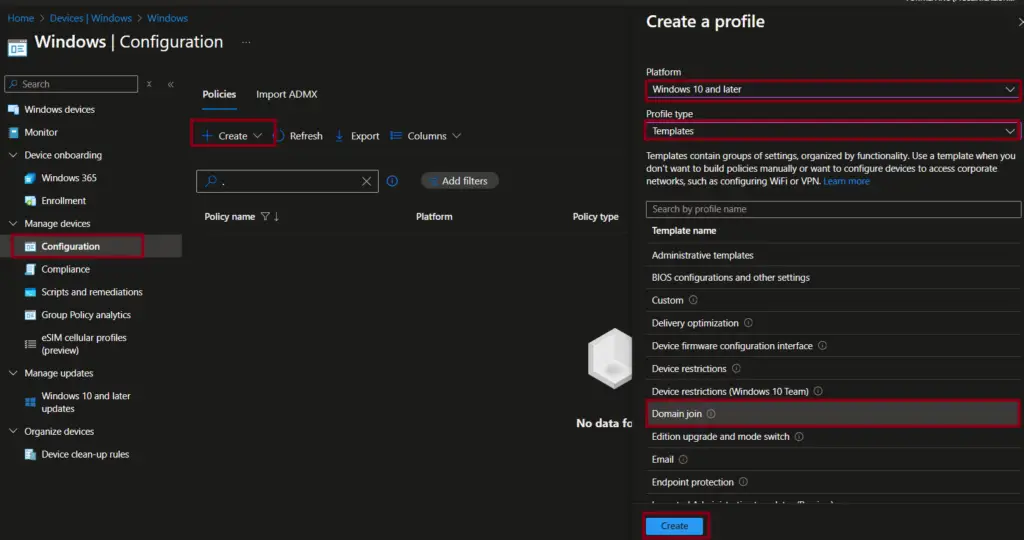
On the Domain Join page, enter a suitable Name and Description for the profile and click on Next.
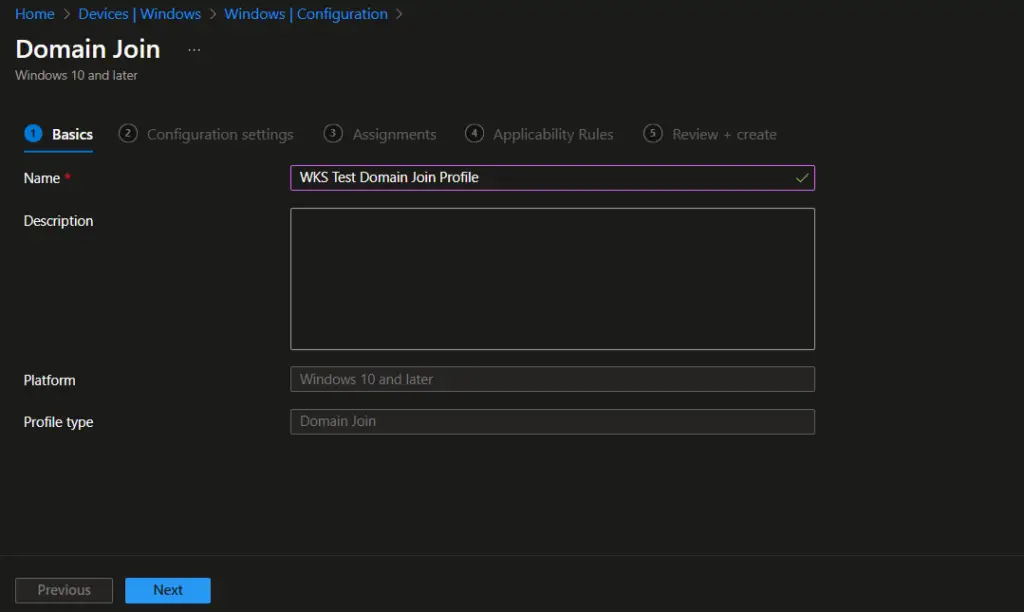
- Enter the following details on Configuration settings page.
- Computer name prefix: Enter the prefix you want for the computer name. The computer name will be formed with prefix and random characters. For example: if the prefix is “TEST-” then the computer name can be “TEST-XYZABC”
- Domain name: Enter the Domain name where you want the device to join
- Organizational unit: Enter the Organizational unit (OU) name in Distinguished Name (DN) format. The distinguished name (DN) format for an organizational unit (OU) in Active Directory is similar to “OU=OU_Name, DC=domain, DC=com”. In this format, OU_Name represents the name of the OU, and the DC components represent the domain components of the Active Directory domain
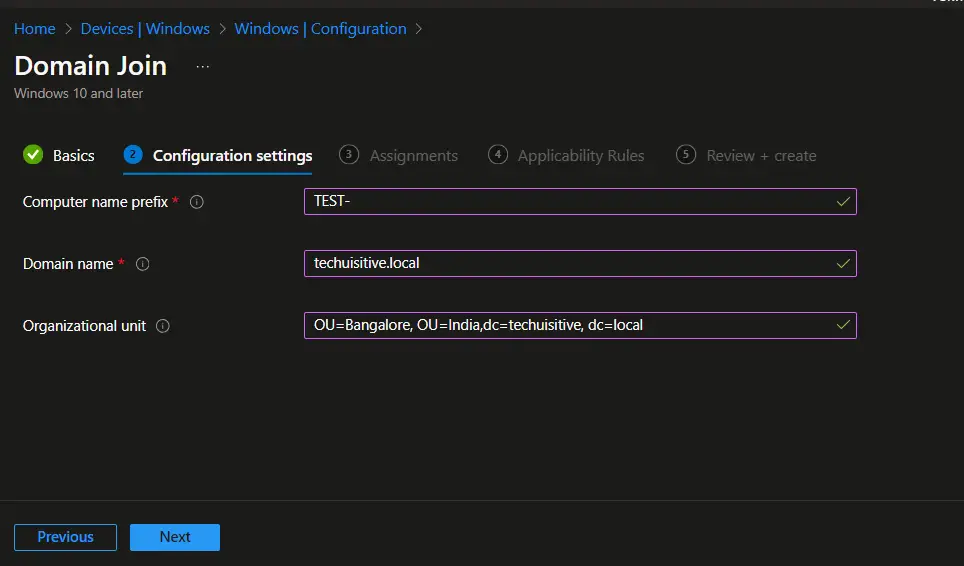
On the Assignment page, assign the profile to an Entra ID group and click on Next.
If you need to create a separate profile for a different location, you can create an Entra ID group based on the Autopilot device group tag. You can have a separate group tag for each location and assign that group tag to the Autopilot device.
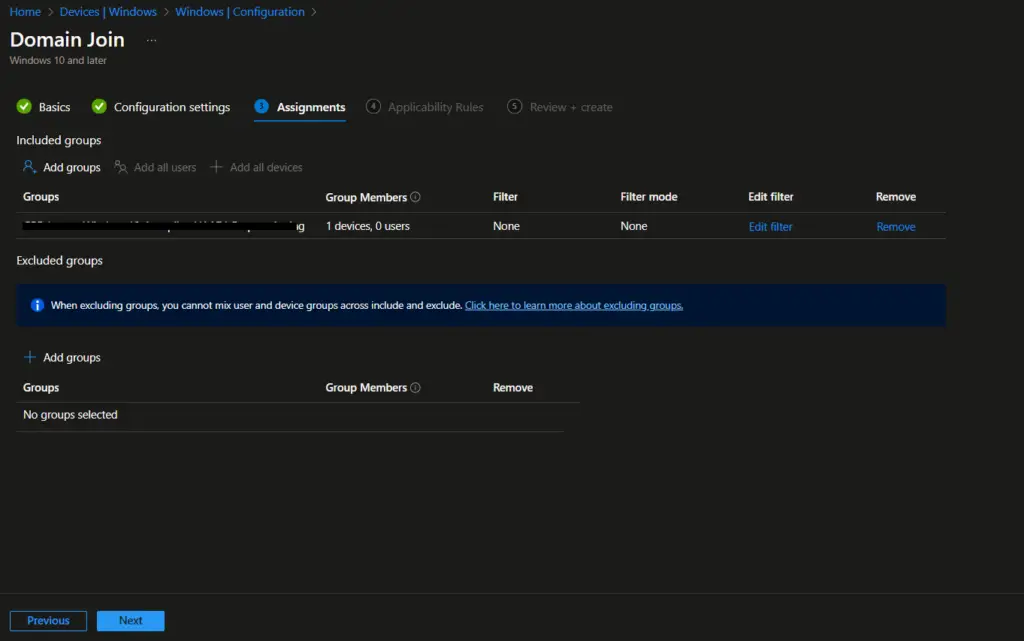
On the Review+create page, review the settings and click on Create the profile.
Ensure you assign the Offline domain join configuration profile to the Autopilot devices. The respective ODJ profile will be picked based on the assignment during Autopilot hybrid join.
Related Posts
- Windows Autopilot Device Preparation – Step-by-Step Guide
- Windows 10 Autopilot Deployment Guide | Intune
- Intune – Configure Enrollment Status Page (ESP)
- Intune – Windows 10 MDM- Basic troubleshooting
- Bulk enrollment of Windows 10/ 11 Device to Intune using Provisioning Package
- Enroll Windows 11 Device to Intune through Azure AD Join method
- Windows 11 enrollment with Provisioning package failed with error code 0x800700b7
- How to Obtain Hardware Hash for Manually Registering Devices with Windows Autopilot
- Dynamic Group Based on Enrollment Profile in Intune.
Subscribe to Techuisitive Newsletter
Be the first to know about our new blog posts. Get our newsletters directly in your inbox and stay up to date about Modern Desktop Management technologies & news.