Issue
The SCCM software update scan failed on Configuration Manager client. When you look into Software Update Troubleshooting report ( Troubleshooting 1 – Scan errors ), it shows that scan was failed with Unknown Error -2147467259 (Hex Erro code – 80004005).
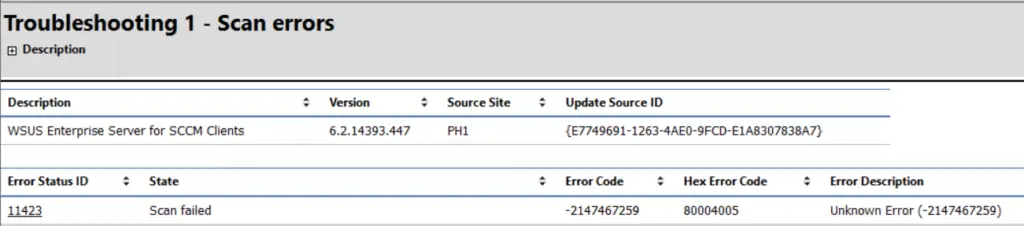
Error in SCCM client log WUAHandler.log
The following erros are logged in WUAHander.log file on client logs files located at C:\Windows\ccm\logs folder.
Its a WSUS Update Source type ({D7249651-3163-5AE0-8FCD-C1A8302838A8}), adding it. WUAHandler 5/15/2023 7:35:54 PM 5576 (0x15C8)
Failed to check enrollment url, 0x00000001: WUAHandler 5/15/2023 7:35:54 PM 5572 (0x15C4)
SourceManager::GetIsWUfBEnabled - There is no Windows Update for Business settings assignment. Windows Update for Business is not enabled through ConfigMgr WUAHandler 5/15/2023 7:35:54 PM 5572 (0x15C4)
Unable to read existing WUA Group Policy object. Error = 0x80004005. WUAHandler 5/15/2023 7:35:54 PM 5576 (0x15C8)
Enabling WUA Managed server policy to use server: http://SRV1.Techuisitive.local:8530 WUAHandler 5/15/2023 7:35:54 PM 5576 (0x15C8)
Failed to check enrollment url, 0x00000001: WUAHandler 5/15/2023 7:35:54 PM 7336 (0x1CA8)
SourceManager::GetIsWUfBEnabled - There is no Windows Update for Business settings assignment. Windows Update for Business is not enabled through ConfigMgr WUAHandler 5/15/2023 7:35:54 PM 7336 (0x1CA8)
Failed to Add Update Source for WUAgent of type (2) and id ({D7249651-3163-5AE0-8FCD-C1A8302838A8}). Error = 0x80004005. WUAHandler 5/15/2023 7:35:54 PM 5576 (0x15C8)
CWuaHandler::SetCategoriesForStateReportingExclusion called with E0789628-CE08-4437-BE74-2495B842F43B;E0789628-CE08-4437-BE74-2495B842F43B,A38C835C-2950-4E87-86CC-6911A52C34A3; for leaves and E0789628-CE08-4437-BE74-2495B842F43B,A38C835C-2950-4E87-86CC-6911A52C34A3; for bundles WUAHandler 5/16/2023 4:49:22 AM 1548 (0x060C)
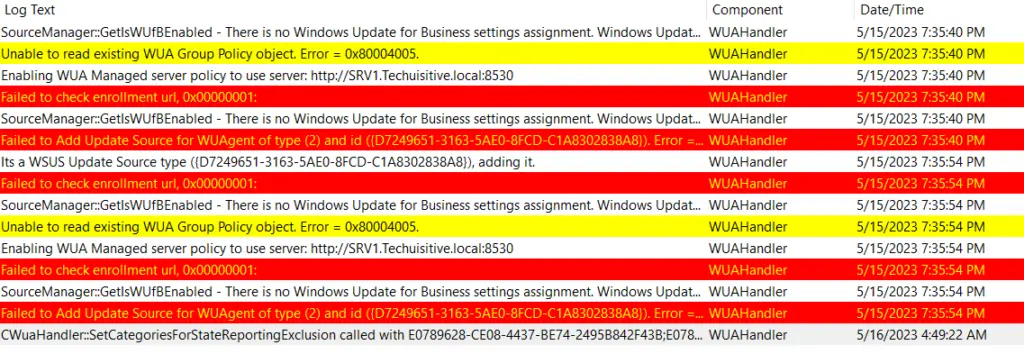
ScanAgent.log
The same error is also logged in ScanAgent.log file on client computer.
CScanJob::Execute- Failed at AddUpdateSource, Error = 0x80004005 ScanAgent 5/15/2023 7:35:54 PM 5576 (0x15C8)
ScanJob({E01213CF-7FCD-49AF-A546-40C246C569AC}): CScanJob::OnScanComplete -Scan Failed with Error=0x80004005 ScanAgent 5/15/2023 7:35:54 PM 5576 (0x15C8)
ScanJob({E01213CF-7FCD-49AF-A546-40C246C569AC}): CScanJobManager::OnScanComplete- failed at CScanJob::OnScanComplete with error=0x80004005 ScanAgent 5/15/2023 7:35:54 PM 5576 (0x15C8)
Cause
This issue may happen due to corrupt group policy. It’s really difficult to say why this happens. In my environment , the Group policy update was failing on all these machines. These computers have been migrated from different domain and inherited many issues.
Solution
The solution is to delete the Registry.pol file and force Group policy update. This will also fix any other issue caused by Group policy update issue. A new Registry.pol file will automatically created after Group Policy Update. However, we still recommend to rename the file rather than deleting it.
You can follow the below steps to perform the actions on a remote machine through PowerShell remote session.
Step 1: Launch PowerShell on your computer and connect with PowerShell Remote Session
Enter-PsSession -ComputerName ComputerName
Step 2: Rename C:\Windows\System32\GroupPolicy\Machine\Registry.pol file to Registry.pol.old
cd C:\Windows\System32\GroupPolicy\Machine
REN Registry.pol registry.pol.old
Step 3: Run GPUpdate
GPUPDATE /FORCE
Step 4: Restart SMS Agent Host Service
Restart-Service ccmexec -verbose
Step 5: Force Software Update Scan Cycle
Force Software update scan cycle on client. You can find the details of all client actions and respective command line here.
Invoke-WmiMethod -Namespace root\ccm -Class sms_client -Name TriggerSchedule “{00000000-0000-0000-0000-000000000113}”
Related Posts
- SCCM Application Deployment Failed with Error 0x87d01106 | ConfigMgr
- SCCM Client Installation Failed With Error Code 0x87d00215
- PXE-E99: Unexpected network error – SCCM OSD
- Configuration Manager OSD task sequence fails with error code 0x80004005
- MECM OSD Task Sequence Failed with Error 0x80072EE7
- SCCM Client Push Installation Failed with Error 0x800706ba
- Failed to Add Update Source for WUAgent of type (2) and id ({ID). Error = 0x80004005
- SCCM OSD – Domain Join Failed with Error code 0x54b on HP Elitebook 840 G8
- ccmsetup failed with error code 0x87d00227
- Fix Application Deployment error 0x87d00213 in ConfigMgr
- CMG Connection Point Status Disconnected | SCCM | ConfigMgr
- CMG Setup – Subscription ID drop down not populating
- CMG Setup – Error when granting Contributor permission to the Azure AD app
- Failed to connect with DP – Error Code 0x8004100e | ConfigMgr | SCCM
- SCCM Client Installation Failed with error 0x87d0027e
- ConfigMgr OSD – PXE Troubleshooting
- SCCM WSUS sync error – Sync Failed – WSUS server not configured
- SCCM Software Distribution Troubleshooting
Subscribe to Techuisitive Newsletter
Be the first to know about our new blog posts. Get our newsletters directly in your inbox and stay up to date about Modern Desktop Management technologies & news.