Issue:
When setting up Configuration Manager Cloud Management Gateway (CMG), the Subscription ID drop-down list remains blank even after successful sign-in. The dialog populates the correct Azure AD app and tenant names however the Subscription ID drop-down list remains empty with a red exclamation mark.
The user has Global Administrator permission in the Microsoft Azure tenant.
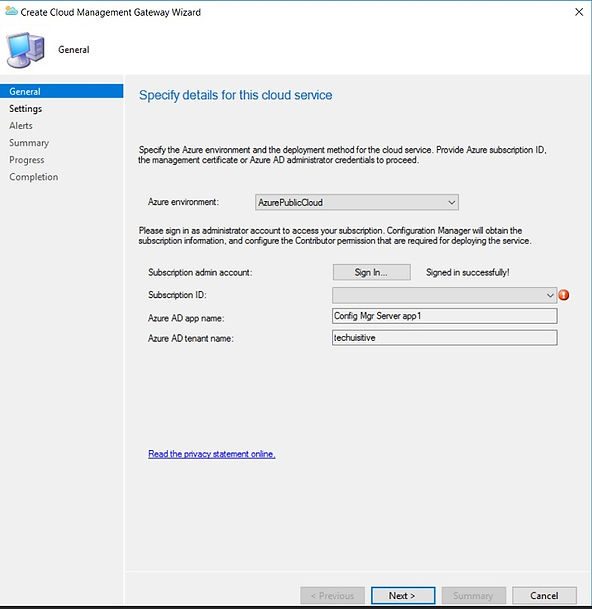
Cause:
The user must have Azure subscription owner permission to make changes to a subscription. In the above scenario, the user had Global admin rights however subscription owner permission was not granted to the user.
Solution:
The user needs to be assigned Azure subscription owner permission. An existing administrator can assign an Owner role (an Azure role) at the subscription scope. Please check this Microsoft article to assign a subscription owner role.

Related Posts:
- SCCM Application Deployment Failed with Error 0x87d01106 | ConfigMgr
- SCCM Client Installation Failed With Error Code 0x87d00215
- PXE-E99: Unexpected network error – SCCM OSD
- Configuration Manager OSD task sequence fails with error code 0x80004005
- MECM OSD Task Sequence Failed with Error 0x80072EE7
- SCCM Client Push Installation Failed with Error 0x800706ba
- Failed to Add Update Source for WUAgent of type (2) and id ({ID). Error = 0x80004005
- SCCM OSD – Domain Join Failed with Error code 0x54b on HP Elitebook 840 G8
- ccmsetup failed with error code 0x87d00227
- Fix Application Deployment error 0x87d00213 in ConfigMgr
- CMG Connection Point Status Disconnected | SCCM | ConfigMgr
- CMG Setup – Subscription ID drop down not populating
- CMG Setup – Error when granting Contributor permission to the Azure AD app
- Failed to connect with DP – Error Code 0x8004100e | ConfigMgr | SCCM
- SCCM Client Installation Failed with error 0x87d0027e
- ConfigMgr OSD – PXE Troubleshooting
- SCCM WSUS sync error – Sync Failed – WSUS server not configured
- SCCM Software Distribution Troubleshooting
Subscribe to Techuisitive Newsletter
Be the first to know about our new blog posts. Get our newsletters directly in your inbox and stay up to date about Modern Desktop Management technologies & news.