We encountered Intune enrollment error 0x800705b4 while enrolling Windows 10 / Windows 11 BYOD devices to Microsoft Intune. The device enrollment was failing at the device preparation stage.
Stage: Device Preparation: Preparing your device for mobile management (0x800705b4).
Error: Setup could not be completed. Please try again or contact your support person for help.
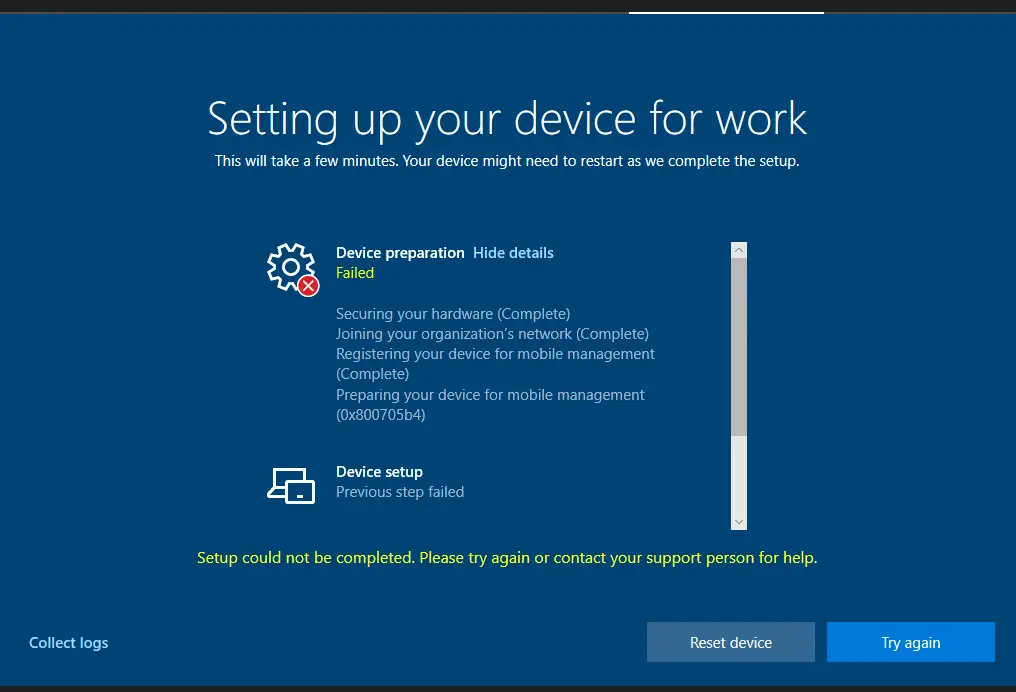
Cause
The device platform enrollment restriction policy can used to block the enrollment of personally owned (BYOD) Windows devices. When you encounter this error you should check the policy to confirm if BYOD devices are blocked.
You can follow the below steps to check the device enrollment restriction policy.
- On the Intune admin center navigate to Devices / Device onboarding / Enrollment
- Select Device platform restriction
- Click on Windows restrictions
- Under Device type restriction, click All users under the default restriction policy. If you have custom policies then click on Policy name.
- Select Properties and validate the restriction settings configured for the policy.
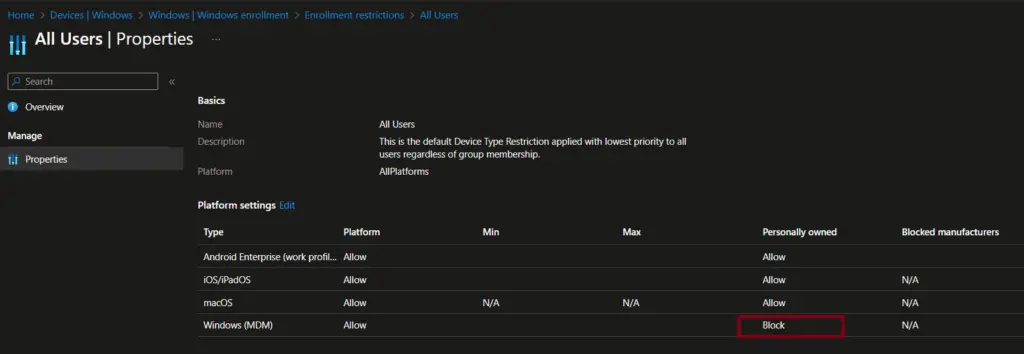
Solution
The solution depends on the organization’s policy.
If your organization allows the enrollment of Windows BYOD devices then edit the platform restriction policy and change the setting to Allow. That will fix the issue and you can enroll personally owned devices to Intune.
If your organization does not allow the enrollment of personally owned Windows 10 and later devices then technically you can’t do anything. However, you can reach out to your IT decision-makers to discuss the possibility of allowing personally owned Windows (BYOD) devices.
Related Posts
- Create ADE Enrollment Profile in Intune
- Dynamic Group Based on Enrollment Profile in Intune
- Intune Bulk Enrollment with Provisional Package failed with Error 0xCAA2000C
- Windows 11 enrollment failed with error 0x800700b7
- Bulk enrollment of Windows 10 / 11 Devices to Intune Using Provisioning Package
- How to Configure Enrollment Status Page (ESP) in Microsoft Intune
- How to Fix Intune Enrollment Error 0x800705b4
Subscribe to Techuisitive Newsletter
Be the first to know about our new blog posts. Get our newsletters directly in your inbox and stay up to date about Modern Desktop Management technologies & news.