While troubleshooting software update deployment on a client computers I come across a situation that software updates were not getting deployed. One of thing, I wanted to check if user defined service windows (non – business hours) time is sufficient for software updates deployment.
While we can check the software center user defined business hours quickly on local computer, the same approach do not work for a remote computers. The first option we always explore is to perform the task remotely without taking the remote control of end user devices.
You can use below PowerShell script to quickly check the SCCM Software Center business hours configured on a computer.
$computer = "Desktop01"
$cmClientUserSettings = [WmiClass]"\\$computer\ROOT\ccm\ClientSDK:CCM_ClientUXSettings"
$businessHours = $cmClientUserSettings.GetBusinessHours()
$businessHoursCI = [string]$businessHours.StartTime + "," + [string]$businessHours.EndTime + "," + [string]$businessHours.WorkingDays
#Return $businessHoursCI
Write-Host "Business Hours"
Write-Host "--------------"
Write-Host "Start Time : $($businessHours.StartTime)"
Write-Host "End Time : $($businessHours.EndTime)"
Write-Host "Working Days : $($businessHours.WorkingDays)"
Write-Host ""
Write-Host "Days of the week are calculate with this table : Sun=1, Mon=2, Tue=4, Wed=8, Thu=16, Fri=32, Sat=64"
Write-Host "Monday – Friday is calculated as 2+4+8+16+32 = 62"The below article have good explanation of checking Software center business hours with PowerShell and remediate the same using Compliance Settings.
You can also identify the software center business hour for the day by looking into UpdatesDeployment.log file on client computer. You can refer SERVICEWINDOWEVENT START and SERVICEWINDOW END Event. See the below example. The Service Window (Non – Business hours) started at 22:00 hours and Ended at 05:00 hours. So, all required software updates will get installed during this time.
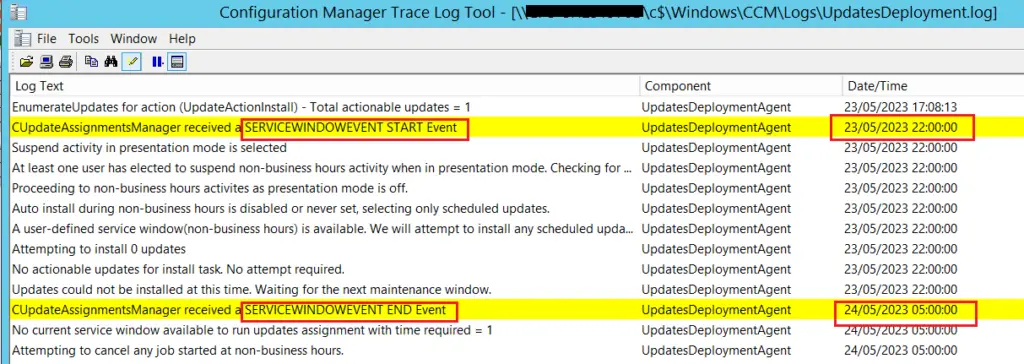
Related Posts:
- Configure Management Point for HTTPS | ConfigMgr | SCCM
- Configure Software Update Point for SSL | ConfigMgr | SCCM
- Deploy client authentication certificate for SCCM clients
- SCCM CMG Part 1 | Cloud Management Gateway (CMG) Setup Guide
- SCCM CMG Part 2 | Issue, Enroll & Export Server Authentication Certificate
- SCCM CMG Part 3 | Configure SCCM Site for SSL
- SCCM CMG Part 4 | Integrate Azure Active Directory with ConfigMgr
- SCCM CMG Part 5 | Setup Cloud Management Gateway
- SCCM CMG Part 6 | Validate CMG Health & Client Communication
- Location of smsts.log file during Operating System Deployment (OSD)
- Schedule SCCM Client Reboot through ConfigMgr
- Check Software Center Business Hours of Remote Computer
- SCCM Software deployment strategy
- How to deal with wrong deployment in ConfigMgr
- How to Initiate SCCM client agent actions using PowerShell
Subscribe to Techuisitive Newsletter
Be the first to know about our new blog posts. Get our newsletters directly in your inbox and stay up to date about Modern Desktop Management technologies & news.