I recently encountered this issue when deploying a GPL Ghostscript through the Microsoft Intune Win32 application. The Intune Win32 app installation failed on Windows 10 and 11 devices with the below error.
Error code: 0x87D30006
Error description: Invalid detection rule or unable to parse detection rule.
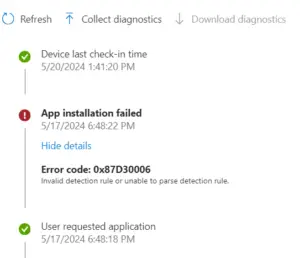
Cause & Solution
The issue was due to Intune Win32 app detection rule misconfiguration. The registry-based detection rule was used for the application. However, the registry key was within square brackets. Hence, the Intune detection rule was not parsed on the client side and Intune could not proceed with application installation.
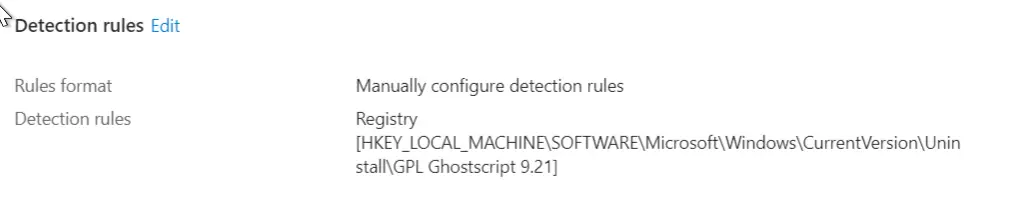
Registry key used: [HKEY_LOCAL_Machine\SOFTWARE]MICROSOFT\Windows\CurrentVersion\Uninstall\GPL Ghostscript 9.21]
Correct registry key: HKEY_LOCAL_Machine\SOFTWARE]MICROSOFT\Windows\CurrentVersion\Uninstall\GPL Ghostscript 9.21
The application was installed as soon as I removed the square bracket from the registry path and updated the policy on the device.
You might have seen another Win32 app installation error The application was not detected after installation completed successfully (0x87d1041c). This error happens when the Win32 app detection rule is incorrect. Intune can install the application however, it could not detect the same post-installation. While error 0x87D30006 represents the issue with the detection rule which Intune cannot parse. So, the application installation does not happen in this case.
Related Posts
- Win32 App Deployment failed with error code 0x80070643
- Win32 App Deployment Failed with Error 0x87D1041C
- Win32 App Deployment failed with error 0x87D300C9
- Win32 App failed with error code 0x80070653
- That account info didn’t work – error when disconnecting Windows 10 / 11 Work or School account
- Intune – Windows 10 MDM- Basic troubleshooting
- Deploying Microsoft 365 Apps Stuck in Downloading in Company Portal
- Windows 10 / 11 Operating System Build Versions
- MDM Enroll: Device Credential, Failed (Unknown Win32 Error code : 0xcaa9001f
- Microsoft Endpoint Manager: Error Code Reference
- Intune Bulk Enrollment with Provisional Package failed Error 0xCAA2000C
- How to Fix Intune Win32 App Deployment Error 0x87D30006
Subscribe to Techuisitive Newsletter
Be the first to know about our new blog posts. Get our newsletters directly in your inbox and stay up to date about Modern Desktop Management technologies & news.